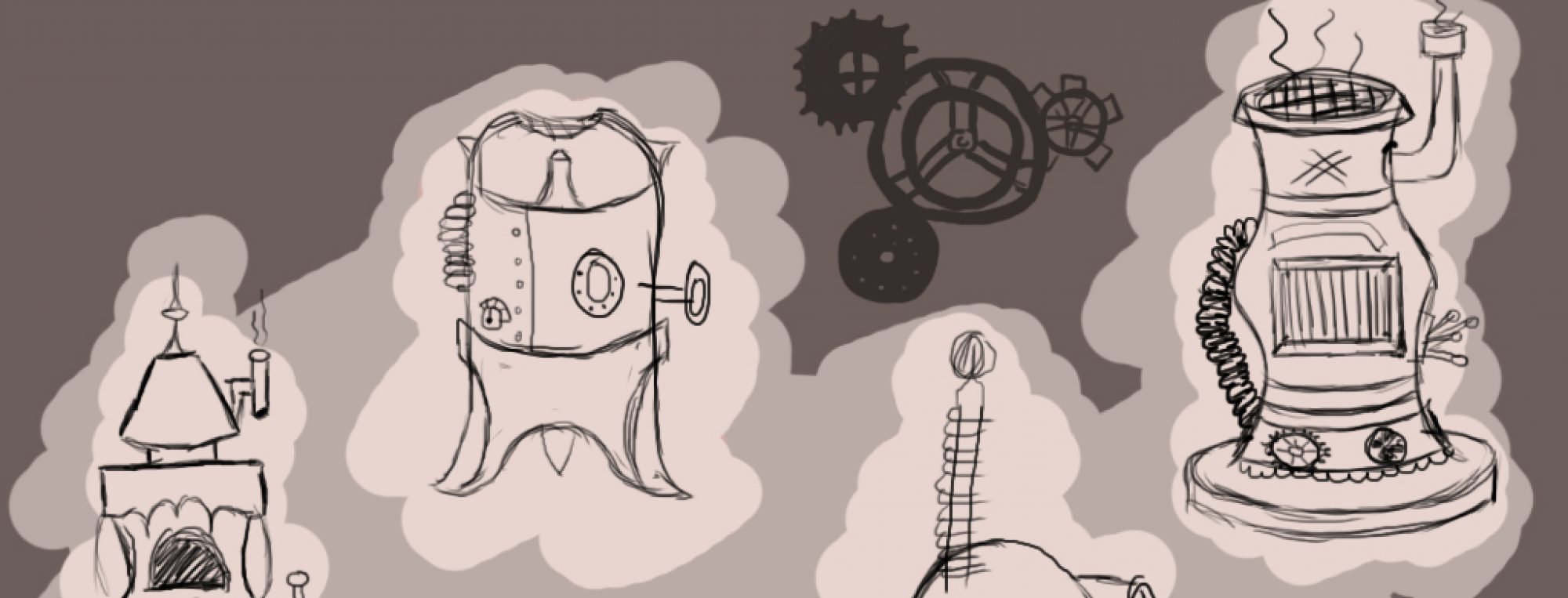As one of the final editions to the scene, I added a mirror above the fireplace. Making the mirror was just a way of making the room look less bare, as well as a way of avoiding to paint stone walls, which I did for the Church of Sarenrae and was more time-consuming than it was effective.
When making the mirror I had to make the decision of whether or not it would reflect the rest of the room which faced it, or just give the illusion of a reflection which had gotten distorted. In the end, I figured it would be best to just leave it as the second option, ultimately meaning that I could still make it seem like an actual mirror without spending time making up furniture for the room.
Prior to this I had already made an overhead plan, too, but I didn’t think there’d be enough room left other than more tables. Even still, anything seen in the mirror would be in pretty thick shadow, so I’d then face the challenge of trying to make sure that you could tell what I was drawing without it being totally visible.

I know that it’s not very impressive looking at the first image, actually it looks kinda messy, but this was just the block colour of everything. The glass has a little bit of a blue-y tint to it as I find that when you look at glass side-on it turns a little bit green – both mirrors and windows. It may not be completely accurate, but the only reference I could find for this was mirrors with clear reflections on the internet, so I resorted to using my own observations.
Looking at the quality of it, I wasn’t too bothered about keeping the mirror very neat when painting it as I knew that it wouldn’t be seen to well. Having it put above a very bright fireplace in contrast with a very dark room, I figured it’d have a very strong shadow cast on it.

Above, I’ve added a reflection to the mirror, to show at the very least what sort of surface it is. A matte surface such as a brick wall or a carpet wouldn’t have an shine on it whatsoever and would probably have shading, whereas a mirror has a very smooth, shiny surface, so I tried adding a bit of gloss to it.
This was done sampling the blue-grey colour of the glass and getting a few shades brighter than that, before applying the airbrush tool and making zigzags anywhere and everywhere on it. Managing to create the sheen of the mirror was a bit difficult to get my head around at first, until I had the idea of downloading a brush pack called ‘Jackbox’, which included a watercolour brush which was just water.
Initially, I was expecting it to act very similarly to the smudge tool in the way that it would just push the colour around a bit and just cause a lot of issues for the program (as it always does), but it didn’t. Instead, it left the existing colour alone and dragged more of the same colour out of it, letting it fade away gradually, if that makes any sense. I found it to be much more useful than the smudge tool at least. Lastly, I decreased the strength of the blur tool to around 40% and just ran that across the area a couple of times to finish up.

Remembering that the shadows cast on the mirror would be heavy due to it being placed above the fireplace, I thought about adding a further dark green tint to the whole of the mirror, including the wood.
This part was easy. To make this possible, I covered the entire mirror with a teal colour on a separate layer, set that layer to multiply and lowered the opacity to 70%. Thinking about the mood that this would reflect in the room overall, as well as the presence of the shadow filling from the right hand side of the room, I felt like the green gives an eerie element to the room.
It was completely unintended to work in that way, but I’m happy I did it. When Tony suggested to add the shadows I thought it looked quite creepy and uneasy, where the idea is brought up again by the ominous colour of the mirror.

Last but not least, I added a little bit of lighting. Originally I used the gradient tool to add a white to transparent colour from the top to the bottom, but I don’t feel like that did the trick. It took a few attempts to be convinced that all I really needed to do was add and blend the colours in myself, to show where the light is centred from.
On the same layer, highlights were added to the extruding parts of wood on the sides of the mirror, to show that there is some decoration on it. The fact that the mirror was hidden in the dark didn’t really emphasise this part. This entire layer was put on overlay to both brighten and lighten the colour I’d applied.
Summarising everything I’ve done with the mirror: it could be better. It’s only when I’ve went into detail breaking down the process of making it that I realise how I was being quite lazy. In fact, I was thinking to myself for the time I was writing certain parts of this post “you could have easily used (x) tool to make it do (y)” or “you know that there’s a better way to do that it just takes a little longer”.
Seeing that this is a pretty small asset in my eyes, I’m probably not going to recreate this one or edit it, as it is pretty hidden from everyone else. But this is definitely something to take into account for the rest of the assets I have to make.